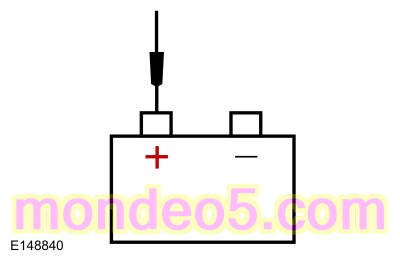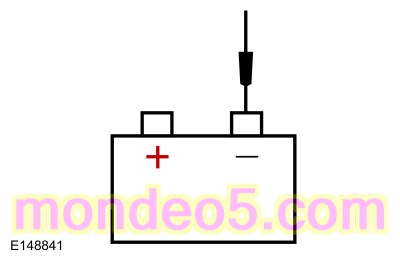|
B1046:11
|
Front Fog Lamp Control Switch: Circuit Short To Ground
|
REFER to:
Fog Lamps
(417-01 Exterior Lighting, Diagnosis and Testing).
|
|
B1048:01
|
Brake Fluid Level Switch: General Electrical Failure
|
REFER to:
Instrumentation, Message Center and Warning Chimes
(413-01 Instrumentation, Message Center and Warning Chimes, Diagnosis and Testing).
|
|
B1048:7B
|
Brake Fluid Level Switch: Low Fluid Level
|
REFER to:
Instrumentation, Message Center and Warning Chimes
(413-01 Instrumentation, Message Center and Warning Chimes, Diagnosis and Testing).
|
|
B108A:01
|
Start Button: General Electrical Failure
|
REFER to:
Steering Wheel and Column Electrical Components
(211-05 Steering Wheel and Column Electrical Components, Diagnosis and Testing).
|
|
B108A:24
|
Start Button: Signal Stuck High
|
REFER to:
Steering Wheel and Column Electrical Components
(211-05 Steering Wheel and Column Electrical Components, Diagnosis and Testing).
|
|
B10AB:00
|
Remote Keyless Entry Synchronization: No Sub Type Information
|
REFER to:
Locks, Latches and Entry Systems
(501-14 Handles, Locks, Latches and Entry Systems, Diagnosis and Testing).
|
|
B10C7:01
|
Interior Trunk Antenna: General Electrical Failure
|
-
For a starting concern,
REFER to:
Passive Anti-Theft System (PATS)
(419-01C Passive Anti-Theft System (PATS) - Vehicles With: Push Button Start, Diagnosis and Testing).
-
For a luggage compartment lid passive entry feature concern,
REFER to:
Locks, Latches and Entry Systems
(501-14 Handles, Locks, Latches and Entry Systems, Diagnosis and Testing).
|
|
B10C8:01
|
Interior Center Antenna: General Electrical Failure
|
REFER to:
Passive Anti-Theft System (PATS)
(419-01C Passive Anti-Theft System (PATS) - Vehicles With: Push Button Start, Diagnosis and Testing).
|
|
B10D5:13
|
PATS Antenna: Circuit Open
|
REFER to:
Passive Anti-Theft System (PATS)
(419-01B Passive Anti-Theft System (PATS), Diagnosis and Testing).
|
|
B10D7:05
|
PATS Key: System Programming Failure
|
-
For vehicles without push-button start,
REFER to:
Passive Anti-Theft System (PATS)
(419-01B Passive Anti-Theft System (PATS), Diagnosis and Testing).
-
For vehicles with push-button start,
REFER to:
Passive Anti-Theft System (PATS)
(419-01C Passive Anti-Theft System (PATS) - Vehicles With: Push Button Start, Diagnosis and Testing).
|
|
B10D7:51
|
PATS Key: Not Programmed
|
REFER to:
Passive Anti-Theft System (PATS)
(419-01B Passive Anti-Theft System (PATS), Diagnosis and Testing).
|
|
B10D7:87
|
PATS Key: Missing Message
|
REFER to:
Passive Anti-Theft System (PATS)
(419-01B Passive Anti-Theft System (PATS), Diagnosis and Testing).
|
|
B10D7:8F
|
PATS Key: Erratic
|
REFER to:
Passive Anti-Theft System (PATS)
(419-01B Passive Anti-Theft System (PATS), Diagnosis and Testing).
|
|
B10D8:00
|
PATS Key Less Than Minimum Programmed: No Sub Type Information
|
-
For vehicles without push-button start,
REFER to:
Passive Anti-Theft System (PATS)
(419-01B Passive Anti-Theft System (PATS), Diagnosis and Testing).
-
For vehicles with push-button start,
REFER to:
Passive Anti-Theft System (PATS)
(419-01C Passive Anti-Theft System (PATS) - Vehicles With: Push Button Start, Diagnosis and Testing).
|
|
B10D9:87
|
PATS Transponder: Missing Message
|
REFER to:
Passive Anti-Theft System (PATS)
(419-01B Passive Anti-Theft System (PATS), Diagnosis and Testing).
|
|
B10DA:51
|
PATS Target Identifier: Not Programmed
|
-
For vehicles without push-button start,
REFER to:
Passive Anti-Theft System (PATS)
(419-01B Passive Anti-Theft System (PATS), Diagnosis and Testing).
-
For vehicles with push-button start,
REFER to:
Passive Anti-Theft System (PATS)
(419-01C Passive Anti-Theft System (PATS) - Vehicles With: Push Button Start, Diagnosis and Testing).
|
|
B10F1:14
|
Key In Switch: Circuit Short To Ground or Open
|
REFER to:
Instrumentation, Message Center and Warning Chimes
(413-01 Instrumentation, Message Center and Warning Chimes, Diagnosis and Testing).
|
|
B10F3:11
|
Left front position light: Circuit Short To Ground
|
REFER to:
Parking, Rear and License Plate Lamps
(417-01 Exterior Lighting, Diagnosis and Testing).
|
|
B10F3:15
|
Left front position light: Circuit Short To Battery or Open
|
REFER to:
Parking, Rear and License Plate Lamps
(417-01 Exterior Lighting, Diagnosis and Testing).
|
|
B10F4:11
|
Right front position light: Circuit Short To Ground
|
REFER to:
Parking, Rear and License Plate Lamps
(417-01 Exterior Lighting, Diagnosis and Testing).
|
|
B10F4:15
|
Right front position light: Circuit Short To Battery or Open
|
REFER to:
Parking, Rear and License Plate Lamps
(417-01 Exterior Lighting, Diagnosis and Testing).
|
|
B1115:11
|
High Mounted Stop Lamp control: Circuit Short To Ground
|
REFER to:
Stoplamps
(417-01 Exterior Lighting, Diagnosis and Testing).
|
|
B1115:15
|
High Mounted Stop Lamp control: Circuit Short To Battery or Open
|
REFER to:
Stoplamps
(417-01 Exterior Lighting, Diagnosis and Testing).
|
|
B1142:29
|
Ignition Status 1: Signal Invalid
|
REFER to:
Steering Wheel and Column Electrical Components
(211-05 Steering Wheel and Column Electrical Components, Diagnosis and Testing).
|
|
B1147:11
|
Left Front Fog Lamps: Circuit Short To Ground
|
REFER to:
Fog Lamps
(417-01 Exterior Lighting, Diagnosis and Testing).
|
|
B1147:15
|
Left Front Fog Lamps: Circuit Short To Battery or Open
|
REFER to:
Fog Lamps
(417-01 Exterior Lighting, Diagnosis and Testing).
|
|
B1148:11
|
Right Front Fog Lamps: Circuit Short To Ground
|
REFER to:
Fog Lamps
(417-01 Exterior Lighting, Diagnosis and Testing).
|
|
B1148:15
|
Right Front Fog Lamps: Circuit Short To Battery or Open
|
REFER to:
Fog Lamps
(417-01 Exterior Lighting, Diagnosis and Testing).
|
|
B115E:01
|
Camera Module: General Electrical Failure
|
REFER to:
Parking Aid
(413-13A Parking Aid, Diagnosis and Testing).
|
|
B115E:02
|
Camera Module: General Signal Failure
|
REFER to:
Parking Aid
(413-13A Parking Aid, Diagnosis and Testing).
|
|
B115E:08
|
Camera Module: Bus Signal / Message Failure
|
REFER to:
Parking Aid
(413-13A Parking Aid, Diagnosis and Testing).
|
|
B115E:49
|
Camera Module: Internal Electronic Failure
|
REFER to:
Parking Aid
(413-13A Parking Aid, Diagnosis and Testing).
|
|
B115E:55
|
Camera Module: Not Configured
|
REFER to:
Parking Aid
(413-13A Parking Aid, Diagnosis and Testing).
|
|
B115E:9A
|
Camera Module: Component or System Operating Conditions
|
REFER to:
Parking Aid
(413-13A Parking Aid, Diagnosis and Testing).
|
|
B1175:01
|
Drivers Door Ajar Switch: General Electrical Failure
|
REFER to:
Interior Lighting
(417-02 Interior Lighting, Diagnosis and Testing).
|
|
B1176:01
|
Passenger Door Ajar Switch: General Electrical Failure
|
REFER to:
Interior Lighting
(417-02 Interior Lighting, Diagnosis and Testing).
|
|
B1178:01
|
Boot/Trunk Ajar Switch: General Electrical Failure
|
REFER to:
Instrumentation, Message Center and Warning Chimes
(413-01 Instrumentation, Message Center and Warning Chimes, Diagnosis and Testing).
|
|
B1182:00
|
Tire Pressure Monitoring System: No Sub Type Information
|
REFER to:
Tire Pressure Monitoring System (TPMS)
(204-04B Tire Pressure Monitoring System (TPMS), Diagnosis and Testing).
|
|
B1182:55
|
Tire Pressure Monitoring System: Not Configured
|
REFER to:
Tire Pressure Monitoring System (TPMS)
(204-04B Tire Pressure Monitoring System (TPMS), Diagnosis and Testing).
|
|
B11C0:01
|
Driver Side Rear Door Ajar Switch: General Electrical Failure
|
REFER to:
Interior Lighting
(417-02 Interior Lighting, Diagnosis and Testing).
|
|
B11C1:01
|
Passenger Side Rear Door Ajar Switch: General Electrical Failure
|
REFER to:
Interior Lighting
(417-02 Interior Lighting, Diagnosis and Testing).
|
|
B11C6:01
|
Passenger Door External Antenna: General Electrical Failure
|
-
For a starting concern,
REFER to:
Passive Anti-Theft System (PATS)
(419-01C Passive Anti-Theft System (PATS) - Vehicles With: Push Button Start, Diagnosis and Testing).
-
For a vehicle with a door passive entry feature concern,
REFER to:
Locks, Latches and Entry Systems
(501-14 Handles, Locks, Latches and Entry Systems, Diagnosis and Testing).
|
|
B11CA:01
|
Driver Door External Antenna: General Electrical Failure
|
-
For a starting concern,
REFER to:
Passive Anti-Theft System (PATS)
(419-01C Passive Anti-Theft System (PATS) - Vehicles With: Push Button Start, Diagnosis and Testing).
-
For a vehicle with a door passive entry feature concern,
REFER to:
Locks, Latches and Entry Systems
(501-14 Handles, Locks, Latches and Entry Systems, Diagnosis and Testing).
|
|
B11D8:01
|
Restraint Event Notification: General Electrical Failure
|
Using a diagnostic scan tool, perform the
self-test.
REFER to:
Airbag Supplemental Restraint System (SRS)
(501-20B Supplemental Restraint System, Diagnosis and Testing).
|
|
B11DB:02
|
Battery Monitoring Module "A": General Signal Failure
|
REFER to:
Charging System
(414-00 Charging System - General Information, Diagnosis and Testing).
|
|
B11DB:08
|
Battery Monitoring Module "A": Bus Signal / Message Failure
|
REFER to:
Charging System
(414-00 Charging System - General Information, Diagnosis and Testing).
|
|
B11DB:11
|
Battery Monitoring Module "A": Circuit Short To Ground
|
REFER to:
Charging System
(414-00 Charging System - General Information, Diagnosis and Testing).
|
|
B11DB:49
|
Battery Monitoring Module "A": Internal Electronic Failure
|
REFER to:
Charging System
(414-00 Charging System - General Information, Diagnosis and Testing).
|
|
B11DB:55
|
Battery Monitoring Module "A": Not Configured
|
REFER to:
Charging System
(414-00 Charging System - General Information, Diagnosis and Testing).
|
|
B11DB:9A
|
Battery Monitoring Module "A": Component or System Operating Conditions
|
REFER to:
Charging System
(414-00 Charging System - General Information, Diagnosis and Testing).
|
|
B1218:00
|
Transmitter Identification Code: No Sub Type Information
|
REFER to:
Locks, Latches and Entry Systems
(501-14 Handles, Locks, Latches and Entry Systems, Diagnosis and Testing).
|
|
B121A:11
|
Keypad Illumination Output: Circuit Short To Ground
|
REFER to:
Locks, Latches and Entry Systems
(501-14 Handles, Locks, Latches and Entry Systems, Diagnosis and Testing).
|
|
B121A:15
|
Keypad Illumination Output: Circuit Short To Battery or Open
|
REFER to:
Locks, Latches and Entry Systems
(501-14 Handles, Locks, Latches and Entry Systems, Diagnosis and Testing).
|
|
B121B:01
|
Keypad Input Switch: General Electrical Failure
|
REFER to:
Locks, Latches and Entry Systems
(501-14 Handles, Locks, Latches and Entry Systems, Diagnosis and Testing).
|
|
B123A:11
|
Left Front Turn Indicator: Circuit Short To Ground
|
REFER to:
Turn Signal and Hazard Lamps
(417-01 Exterior Lighting, Diagnosis and Testing).
|
|
B123A:15
|
Left Front Turn Indicator: Circuit Short To Battery or Open
|
REFER to:
Turn Signal and Hazard Lamps
(417-01 Exterior Lighting, Diagnosis and Testing).
|
|
B123B:11
|
Right Front Turn Indicator: Circuit Short To Ground
|
REFER to:
Turn Signal and Hazard Lamps
(417-01 Exterior Lighting, Diagnosis and Testing).
|
|
B123B:15
|
Right Front Turn Indicator: Circuit Short To Battery or Open
|
REFER to:
Turn Signal and Hazard Lamps
(417-01 Exterior Lighting, Diagnosis and Testing).
|
|
B1240:11
|
Start Button Mode Indicator: Circuit Short To Ground
|
REFER to:
Steering Wheel and Column Electrical Components
(211-05 Steering Wheel and Column Electrical Components, Diagnosis and Testing).
|
|
B1240:15
|
Start Button Mode Indicator: Circuit Short To Battery or Open
|
REFER to:
Steering Wheel and Column Electrical Components
(211-05 Steering Wheel and Column Electrical Components, Diagnosis and Testing).
|
|
B124D:02
|
Tire Pressure Sensor: General Signal Failure
|
REFER to:
Tire Pressure Monitoring System (TPMS)
(204-04B Tire Pressure Monitoring System (TPMS), Diagnosis and Testing).
|
|
B1251:00
|
Tire Pressure Sensor Low Battery: No Sub Type Information
|
REFER to:
Tire Pressure Monitoring System (TPMS)
(204-04B Tire Pressure Monitoring System (TPMS), Diagnosis and Testing).
|
|
B1254:51
|
Right Rear (Outside on Dual Wheel) Tire Pressure Sensor and Transmitter Assembly: Not Programmed
|
REFER to:
Tire Pressure Monitoring System (TPMS)
(204-04B Tire Pressure Monitoring System (TPMS), Diagnosis and Testing).
|
|
B1255:51
|
Left Rear (Outside On Dual Wheel) Tire Pressure Sensor and Transmitter Assembly: Not Programmed
|
REFER to:
Tire Pressure Monitoring System (TPMS)
(204-04B Tire Pressure Monitoring System (TPMS), Diagnosis and Testing).
|
|
B126A:01
|
Drivers Door Interior Lock Switch: General Electrical Failure
|
REFER to:
Locks, Latches and Entry Systems
(501-14 Handles, Locks, Latches and Entry Systems, Diagnosis and Testing).
|
|
B1277:11
|
Reverse Lamp: Circuit Short To Ground
|
REFER to:
Reversing Lamps
(417-01 Exterior Lighting, Diagnosis and Testing).
|
|
B1277:15
|
Reverse Lamp: Circuit Short To Battery or Open
|
REFER to:
Reversing Lamps
(417-01 Exterior Lighting, Diagnosis and Testing).
|
|
B12EE:11
|
Liftgate/Tailgate/Trunk Release: Circuit Short To Ground
|
REFER to:
Locks, Latches and Entry Systems
(501-14 Handles, Locks, Latches and Entry Systems, Diagnosis and Testing).
|
|
B12EE:15
|
Liftgate/Tailgate/Trunk Release: Circuit Short To Battery or Open
|
REFER to:
Locks, Latches and Entry Systems
(501-14 Handles, Locks, Latches and Entry Systems, Diagnosis and Testing).
|
|
B12F4:12
|
Vehicle Speed Output: Circuit Short To Battery
|
DISREGARD this
. This
is not related to any symptom. DIAGNOSE any other symptom or
present.
|
|
B1305:01
|
Hood Switch: General Electrical Failure
|
REFER to:
Perimeter Anti-Theft Alarm
(419-01A Perimeter Anti-Theft Alarm, Diagnosis and Testing).
|
|
B130C:12
|
Load Shed Control: Circuit Short To Battery
|
REFER to:
Charging System
(414-00 Charging System - General Information, Diagnosis and Testing).
|
|
B130C:14
|
Load Shed Control: Circuit Short To Ground or Open
|
REFER to:
Charging System
(414-00 Charging System - General Information, Diagnosis and Testing).
|
|
B130F:12
|
Run Accessory Control: Circuit Short To Battery
|
REFER to:
Wipers and Washers
(501-16 Wipers and Washers, Diagnosis and Testing).
|
|
B130F:14
|
Run Accessory Control: Circuit Short To Ground or Open
|
REFER to:
Wipers and Washers
(501-16 Wipers and Washers, Diagnosis and Testing).
|
|
B1310:12
|
Run/Start Control: Circuit Short To Battery
|
REFER to:
Steering Wheel and Column Electrical Components
(211-05 Steering Wheel and Column Electrical Components, Diagnosis and Testing).
|
|
B1310:14
|
Run/Start Control: Circuit Short To Ground or Open
|
REFER to:
Steering Wheel and Column Electrical Components
(211-05 Steering Wheel and Column Electrical Components, Diagnosis and Testing).
|
|
B1313:11
|
Interior Lighting Output: Circuit Short To Ground
|
REFER to:
Interior Lighting
(417-02 Interior Lighting, Diagnosis and Testing).
|
|
B1313:15
|
Interior Lighting Output: Circuit Short To Battery or Open
|
REFER to:
Interior Lighting
(417-02 Interior Lighting, Diagnosis and Testing).
|
|
B1315:11
|
Backlighting (Non Reflective Controls) Illumination Output: Circuit Short To Ground
|
REFER to:
Instrument Panel Cluster (IPC) and Panel Illumination
(413-00 Instrument Panel Cluster (IPC) and Panel Illumination, Diagnosis and Testing).
|
|
B1315:15
|
Backlighting (Non Reflective Controls) Illumination Output: Circuit Short To Battery or Open
|
REFER to:
Instrument Panel Cluster (IPC) and Panel Illumination
(413-00 Instrument Panel Cluster (IPC) and Panel Illumination, Diagnosis and Testing).
|
|
B1319:11
|
Shift Interlock (BSI) Output Circuit: Circuit Short To Ground
|
Refer to the appropriate section in Group 307 for the procedure.
|
|
B1319:15
|
Shift Interlock (BSI) Output Circuit: Circuit Short To Battery or Open
|
Refer to the appropriate section in Group 307 for the procedure.
|
|
B1323:11
|
Horn Switch: Circuit Short To Ground
|
REFER to:
Horn
(413-06 Horn, Diagnosis and Testing).
|
|
B132B:12
|
Left Stop/Turn Lamp: Circuit Short To Battery
|
-
For stoplamps concern,
REFER to:
Stoplamps
(417-01 Exterior Lighting, Diagnosis and Testing).
-
For turn signal and hazard lamps concern,
REFER to:
Turn Signal and Hazard Lamps
(417-01 Exterior Lighting, Diagnosis and Testing).
|
|
B132B:14
|
Left Stop/Turn Lamp: Circuit Short To Ground or Open
|
-
For stoplamps concern,
REFER to:
Stoplamps
(417-01 Exterior Lighting, Diagnosis and Testing).
-
For turn signal and hazard lamps concern,
REFER to:
Turn Signal and Hazard Lamps
(417-01 Exterior Lighting, Diagnosis and Testing).
|
|
B132C:12
|
Right Stop/Turn Lamp: Circuit Short To Battery
|
-
For stoplamps concern,
REFER to:
Stoplamps
(417-01 Exterior Lighting, Diagnosis and Testing).
-
For turn signal and hazard lamps concern,
REFER to:
Turn Signal and Hazard Lamps
(417-01 Exterior Lighting, Diagnosis and Testing).
|
|
B132C:14
|
Right Stop/Turn Lamp: Circuit Short To Ground or Open
|
-
For stoplamps concern,
REFER to:
Stoplamps
(417-01 Exterior Lighting, Diagnosis and Testing).
-
For turn signal and hazard lamps concern,
REFER to:
Turn Signal and Hazard Lamps
(417-01 Exterior Lighting, Diagnosis and Testing).
|
|
B1330:01
|
DC/AC Inverter Module: General Electrical Failure
|
REFER to:
Direct Current/Alternating Current (DC/AC) Inverter
(414-05 Voltage Converter/Inverter, Diagnosis and Testing).
|
|
B1330:02
|
DC/AC Inverter Module: General Signal Failure
|
REFER to:
Direct Current/Alternating Current (DC/AC) Inverter
(414-05 Voltage Converter/Inverter, Diagnosis and Testing).
|
|
B1330:08
|
DC/AC Inverter Module: Bus Signal / Message Failure
|
REFER to:
Direct Current/Alternating Current (DC/AC) Inverter
(414-05 Voltage Converter/Inverter, Diagnosis and Testing).
|
|
B1330:49
|
DC/AC Inverter Module: Internal Electronic Failure
|
REFER to:
Direct Current/Alternating Current (DC/AC) Inverter
(414-05 Voltage Converter/Inverter, Diagnosis and Testing).
|
|
B1330:55
|
DC/AC Inverter Module: Not Configured
|
REFER to:
Direct Current/Alternating Current (DC/AC) Inverter
(414-05 Voltage Converter/Inverter, Diagnosis and Testing).
|
|
B1330:9A
|
DC/AC Inverter Module: Component or System Operating Conditions
|
REFER to:
Direct Current/Alternating Current (DC/AC) Inverter
(414-05 Voltage Converter/Inverter, Diagnosis and Testing).
|
|
B1381:11
|
Left Front Door Handle Proximity Sensor: Circuit Short To Ground
|
REFER to:
Locks, Latches and Entry Systems
(501-14 Handles, Locks, Latches and Entry Systems, Diagnosis and Testing).
|
|
B1381:15
|
Left Front Door Handle Proximity Sensor: Circuit Short To Battery or Open
|
REFER to:
Locks, Latches and Entry Systems
(501-14 Handles, Locks, Latches and Entry Systems, Diagnosis and Testing).
|
|
B1381:29
|
Left Front Door Handle Proximity Sensor: Signal Invalid
|
REFER to:
Locks, Latches and Entry Systems
(501-14 Handles, Locks, Latches and Entry Systems, Diagnosis and Testing).
|
|
B1382:11
|
Right Front Door Handle Proximity Sensor: Circuit Short To Ground
|
REFER to:
Locks, Latches and Entry Systems
(501-14 Handles, Locks, Latches and Entry Systems, Diagnosis and Testing).
|
|
B1382:15
|
Right Front Door Handle Proximity Sensor: Circuit Short To Battery or Open
|
REFER to:
Locks, Latches and Entry Systems
(501-14 Handles, Locks, Latches and Entry Systems, Diagnosis and Testing).
|
|
B1382:29
|
Right Front Door Handle Proximity Sensor: Signal Invalid
|
REFER to:
Locks, Latches and Entry Systems
(501-14 Handles, Locks, Latches and Entry Systems, Diagnosis and Testing).
|
|
B1383:11
|
Left Rear Door Handle Proximity Sensor: Circuit Short To Ground
|
REFER to:
Locks, Latches and Entry Systems
(501-14 Handles, Locks, Latches and Entry Systems, Diagnosis and Testing).
|
|
B1383:15
|
Left Rear Door Handle Proximity Sensor: Circuit Short To Battery or Open
|
REFER to:
Locks, Latches and Entry Systems
(501-14 Handles, Locks, Latches and Entry Systems, Diagnosis and Testing).
|
|
B1383:29
|
Left Rear Door Handle Proximity Sensor: Signal Invalid
|
REFER to:
Locks, Latches and Entry Systems
(501-14 Handles, Locks, Latches and Entry Systems, Diagnosis and Testing).
|
|
B1384:11
|
Right Rear Door Handle Proximity Sensor: Circuit Short To Ground
|
REFER to:
Locks, Latches and Entry Systems
(501-14 Handles, Locks, Latches and Entry Systems, Diagnosis and Testing).
|
|
B1384:15
|
Right Rear Door Handle Proximity Sensor: Circuit Short To Battery or Open
|
REFER to:
Locks, Latches and Entry Systems
(501-14 Handles, Locks, Latches and Entry Systems, Diagnosis and Testing).
|
|
B1384:29
|
Right Rear Door Handle Proximity Sensor: Signal Invalid
|
REFER to:
Locks, Latches and Entry Systems
(501-14 Handles, Locks, Latches and Entry Systems, Diagnosis and Testing).
|
|
B1430:12
|
Power Point Relay Reset Output: Circuit Short To Battery
|
GO to Pinpoint Test R
|
|
B1430:14
|
Power Point Relay Reset Output: Circuit Short To Ground or Open
|
GO to Pinpoint Test R
|
|
B1435:12
|
Power Point Relay Set Output: Circuit Short To Battery
|
GO to Pinpoint Test R
|
|
B1435:14
|
Power Point Relay Set Output: Circuit Short To Ground or Open
|
GO to Pinpoint Test R
|
|
B1436:01
|
Digital Dimmer Switch Input: General Electrical Failure
|
REFER to:
Instrument Panel Cluster (IPC) and Panel Illumination
(413-00 Instrument Panel Cluster (IPC) and Panel Illumination, Diagnosis and Testing).
|
|
B1438:03
|
Battery Current Sensor: FM (Frequency Modulation) / PWM (Pulse Width Modulation) Failure
|
REFER to:
Charging System
(414-00 Charging System - General Information, Diagnosis and Testing).
|
|
B143A:11
|
Crash Event Detection Output: Circuit Short To Ground
|
Using a diagnostic scan tool, perform the
self-test.
REFER to:
Airbag Supplemental Restraint System (SRS)
(501-20B Supplemental Restraint System, Diagnosis and Testing).
|
|
B143B:11
|
Autolamp On Input: Circuit Short To Ground
|
REFER to:
Headlamps
(417-01 Exterior Lighting, Diagnosis and Testing).
|
|
B143C:11
|
Headlamp Off Input: Circuit Short To Ground
|
REFER to:
Headlamps
(417-01 Exterior Lighting, Diagnosis and Testing).
|
|
B143D:11
|
Headlamp On Input: Circuit Short To Ground
|
REFER to:
Headlamps
(417-01 Exterior Lighting, Diagnosis and Testing).
|
|
B143E:11
|
Headlamp Switch Input: Circuit Short To Ground
|
REFER to:
Headlamps
(417-01 Exterior Lighting, Diagnosis and Testing).
|
|
B1444:11
|
Left Rear Stop/Position Lamp Output: Circuit Short To Ground
|
-
For stoplamps concern,
REFER to:
Stoplamps
(417-01 Exterior Lighting, Diagnosis and Testing).
-
For parking, rear and license plate lamps concern,
REFER to:
Parking, Rear and License Plate Lamps
(417-01 Exterior Lighting, Diagnosis and Testing).
-
For turn signal and hazard lamps concern,
REFER to:
Turn Signal and Hazard Lamps
(417-01 Exterior Lighting, Diagnosis and Testing).
|
|
B1444:15
|
Left Rear Stop/Position Lamp Output: Circuit Short To Battery or Open
|
-
For stoplamps concern,
REFER to:
Stoplamps
(417-01 Exterior Lighting, Diagnosis and Testing).
-
For parking, rear and license plate lamps concern,
REFER to:
Parking, Rear and License Plate Lamps
(417-01 Exterior Lighting, Diagnosis and Testing).
-
For turn signal and hazard lamps concern,
REFER to:
Turn Signal and Hazard Lamps
(417-01 Exterior Lighting, Diagnosis and Testing).
|
|
B1445:11
|
Rear Park Lamps Output: Circuit Short To Ground
|
REFER to:
Parking, Rear and License Plate Lamps
(417-01 Exterior Lighting, Diagnosis and Testing).
|
|
B1445:15
|
Rear Park Lamps Output: Circuit Short To Battery or Open
|
REFER to:
Parking, Rear and License Plate Lamps
(417-01 Exterior Lighting, Diagnosis and Testing).
|
|
B1446:11
|
Front Park Lamps Output: Circuit Short To Ground
|
REFER to:
Parking, Rear and License Plate Lamps
(417-01 Exterior Lighting, Diagnosis and Testing).
|
|
B1446:15
|
Front Park Lamps Output: Circuit Short To Battery or Open
|
REFER to:
Parking, Rear and License Plate Lamps
(417-01 Exterior Lighting, Diagnosis and Testing).
|
|
B1447:11
|
Parklamp On Switch Input: Circuit Short To Ground
|
REFER to:
Parking, Rear and License Plate Lamps
(417-01 Exterior Lighting, Diagnosis and Testing).
|
|
B1448:11
|
Right Rear Stop/Position Lamp Output: Circuit Short To Ground
|
-
For stoplamps concern,
REFER to:
Stoplamps
(417-01 Exterior Lighting, Diagnosis and Testing).
-
For parking, rear and license plate lamps concern,
REFER to:
Parking, Rear and License Plate Lamps
(417-01 Exterior Lighting, Diagnosis and Testing).
-
For turn signal and hazard lamps concern,
REFER to:
Turn Signal and Hazard Lamps
(417-01 Exterior Lighting, Diagnosis and Testing).
|
|
B1448:15
|
Right Rear Stop/Position Lamp Output: Circuit Short To Battery or Open
|
-
For stoplamps concern,
REFER to:
Stoplamps
(417-01 Exterior Lighting, Diagnosis and Testing).
-
For parking, rear and license plate lamps concern,
REFER to:
Parking, Rear and License Plate Lamps
(417-01 Exterior Lighting, Diagnosis and Testing).
-
For turn signal and hazard lamps concern,
REFER to:
Turn Signal and Hazard Lamps
(417-01 Exterior Lighting, Diagnosis and Testing).
|
|
B145C:11
|
Ambient Lighting Power Supply Output: Circuit Short To Ground
|
REFER to:
Interior Lighting
(417-02 Interior Lighting, Diagnosis and Testing).
|
|
B145C:15
|
Ambient Lighting Power Supply Output: Circuit Short To Battery or Open
|
REFER to:
Interior Lighting
(417-02 Interior Lighting, Diagnosis and Testing).
|
|
B1465:00
|
Ambient Lighting Bus 1: No Sub Type Information
|
REFER to:
Interior Lighting
(417-02 Interior Lighting, Diagnosis and Testing).
|
|
B1467:00
|
Ambient Lighting Bus 3: No Sub Type Information
|
REFER to:
Interior Lighting
(417-02 Interior Lighting, Diagnosis and Testing).
|
|
B1A85:11
|
Ambient Light Sensor: Circuit Short To Ground
|
REFER to:
Autolamps
(417-01 Exterior Lighting, Diagnosis and Testing).
|
|
B1A85:13
|
Ambient Light Sensor: Circuit Open
|
REFER to:
Autolamps
(417-01 Exterior Lighting, Diagnosis and Testing).
|
|
B1C55:12
|
Horn Relay: Circuit Short To Battery
|
REFER to:
Horn
(413-06 Horn, Diagnosis and Testing).
|
|
B1C55:14
|
Horn Relay: Circuit Short To Ground or Open
|
REFER to:
Horn
(413-06 Horn, Diagnosis and Testing).
|
|
B1D00:11
|
Left Low Beam: Circuit Short To Ground
|
REFER to:
Headlamps
(417-01 Exterior Lighting, Diagnosis and Testing).
|
|
B1D00:15
|
Left Low Beam: Circuit Short To Battery or Open
|
REFER to:
Headlamps
(417-01 Exterior Lighting, Diagnosis and Testing).
|
|
B1D01:11
|
Right Low Beam: Circuit Short To Ground
|
REFER to:
Headlamps
(417-01 Exterior Lighting, Diagnosis and Testing).
|
|
B1D01:15
|
Right Low Beam: Circuit Short To Battery or Open
|
REFER to:
Headlamps
(417-01 Exterior Lighting, Diagnosis and Testing).
|
|
B1D02:11
|
Left High Beam Circuit: Circuit Short To Ground
|
REFER to:
Headlamps
(417-01 Exterior Lighting, Diagnosis and Testing).
|
|
B1D02:15
|
Left High Beam Circuit: Circuit Short To Battery or Open
|
REFER to:
Headlamps
(417-01 Exterior Lighting, Diagnosis and Testing).
|
|
B1D03:11
|
Right High Beam Circuit: Circuit Short To Ground
|
REFER to:
Headlamps
(417-01 Exterior Lighting, Diagnosis and Testing).
|
|
B1D03:15
|
Right High Beam Circuit: Circuit Short To Battery or Open
|
REFER to:
Headlamps
(417-01 Exterior Lighting, Diagnosis and Testing).
|
|
B1D35:11
|
Hazard Switch: Circuit Short To Ground
|
REFER to:
Turn Signal and Hazard Lamps
(417-01 Exterior Lighting, Diagnosis and Testing).
|
|
C0040:12
|
Brake Pedal Switch "A": Circuit Short To Battery
|
REFER to:
Stoplamps
(417-01 Exterior Lighting, Diagnosis and Testing).
|
|
C1017:11
|
Boot/Trunk Primary Switch: Circuit Short To Ground
|
REFER to:
Locks, Latches and Entry Systems
(501-14 Handles, Locks, Latches and Entry Systems, Diagnosis and Testing).
|
|
C113A:11
|
Wakeup Control: Circuit Short To Ground
|
Refer to the appropriate section in Group 303 for the procedure.
|
|
C113A:15
|
Wakeup Control: Circuit Short To Battery or Open
|
Refer to the appropriate section in Group 303 for the procedure.
|
|
C1A56:51
|
Left Front Tire Pressure Sensor and Transmitter Assembly: Not Programmed
|
REFER to:
Tire Pressure Monitoring System (TPMS)
(204-04B Tire Pressure Monitoring System (TPMS), Diagnosis and Testing).
|
|
C1A58:51
|
Right Front Tire Pressure Sensor and Transmitter Assembly: Not Programmed
|
REFER to:
Tire Pressure Monitoring System (TPMS)
(204-04B Tire Pressure Monitoring System (TPMS), Diagnosis and Testing).
|
|
P0230:12
|
Fuel Pump Primary Circuit: Circuit Short To Battery
|
REFER to section 3 of the Powertrain Control/Emissions Diagnosis (PC/ED) manual.
|
|
P0230:14
|
Fuel Pump Primary Circuit: Circuit Short To Ground or Open
|
REFER to section 3 of the Powertrain Control/Emissions Diagnosis (PC/ED) manual.
|
|
P0830:11
|
Clutch Pedal Switch "A" Circuit: Circuit Short To Ground
|
REFER to:
Locks, Latches and Entry Systems
(501-14 Handles, Locks, Latches and Entry Systems, Diagnosis and Testing).
|
|
U0100:87
|
Lost Communication With ECM/PCM "A": Missing Message
|
GO to Pinpoint Test A
|
|
U0101:87
|
Lost Communication with TCM: Missing Message
|
GO to Pinpoint Test B
|
|
U0121:87
|
Lost Communication With Anti-Lock Brake System (ABS) Control Module: Missing Message
|
GO to Pinpoint Test C
|
|
U0131:87
|
Lost Communication With Power Steering Control Module: Missing Message
|
GO to Pinpoint Test D
|
|
U0151:87
|
Lost Communication With Restraints Control Module: Missing Message
|
GO to Pinpoint Test E
|
|
U0155:87
|
Lost Communication With Instrument Panel Cluster (IPC) Control Module: Missing Message
|
GO to Pinpoint Test F
|
|
U0184:87
|
Lost Communication With Radio: Missing Message
|
GO to Pinpoint Test G
|
|
U0199:87
|
Lost Communication With "Door Control Module A": Missing Message
|
GO to Pinpoint Test H
|
|
U0200:87
|
Lost Communication With "Door Control Module B": Missing Message
|
GO to Pinpoint Test I
|
|
U0208:87
|
Lost Communication With "Seat Control Module A": Missing Message
|
GO to Pinpoint Test J
|
|
U0212:87
|
Lost Communication With Steering Column Control Module: Missing Message
|
GO to Pinpoint Test K
|
|
U0253:87
|
Lost Communication With Accessory Protocol Interface Module: Missing Message
|
GO to Pinpoint Test L
|
|
U0256:87
|
Lost Communication With Front Controls Interface Module "A": Missing Message
|
GO to Pinpoint Test M
|
|
U0258:87
|
Lost Communication With Radio Transceiver: Missing Message
|
REFER to:
Locks, Latches and Entry Systems
(501-14 Handles, Locks, Latches and Entry Systems, Diagnosis and Testing).
|
|
U0293:87
|
Lost Communication with Hybrid/EV Powertrain Control Module: Missing Message
|
GO to Pinpoint Test N
|
|
U1000:00
|
Solid State Driver Protection Actived -Driver Disabled: No Sub Type Information
|
GO to Pinpoint Test O
|
|
U1007:31
|
Lost Communication With Battery Monitoring Sensor "A": No Signal
|
REFER to:
Charging System
(414-00 Charging System - General Information, Diagnosis and Testing).
|
|
U1A4C:55
|
Build / End of Line mode Active: Not Configured
|
-
If the
displays "FACTORY MODE",
REFER to:
Transport Mode Deactivation
(419-10 Multifunction Electronic Modules, General Procedures).
-
If the
does not display "FACTORY MODE", CLEAR the Diagnostic Trouble Codes (DTCs) and REPEAT the self-test. If the
is retrieved again, INSTALL a new
.
REFER to:
Body Control Module (BCM)
(419-10 Multifunction Electronic Modules, Removal and Installation).
|
|
U2005:85
|
Vehicle Speed: Signal Above Allowable Range
|
A speed signal is detected during the self-test. DIAGNOSE any symptoms or other module Diagnostic Trouble Codes (DTCs) that
are present. CLEAR the Diagnostic Trouble Codes (DTCs). REPEAT the
self-test. If no other symptoms or Diagnostic Trouble Codes (DTCs) are present, INSTALL a new
.
REFER to:
Body Control Module (BCM)
(419-10 Multifunction Electronic Modules, Removal and Installation).
TEST the system for normal operation.
|
|
U2100:00
|
Initial Configuration Not Complete: No Sub Type Information
|
CHECK the vehicle service history for recent service actions related to this module. This
sets due to incomplete or incorrect
procedures. INSTALL As-Built data from Professional Technician Society (PTS) following diagnostic scan tool instructions
under Module Programming>As-Built.
|
|
U2101:00
|
Control Module Configuration Incompatible: No Sub Type Information
|
CHECK the vehicle service history for recent service actions related to this module. This
sets due to incomplete or incorrect
procedures. INSTALL As-Built data from Professional Technician Society (PTS) following diagnostic scan tool instructions
under Module Programming>As-Built.
|
|
U2200:00
|
Control Module Configuration Memory Corrupt: No Sub Type Information
|
CARRY OUT
on the
.
REFER to:
Module Configuration - System Operation and Component Description
(418-01 Module Configuration, Description and Operation).
CLEAR the Diagnostic Trouble Codes (DTCs). REPEAT the self-test. If
U2200:00 is retrieved again, INSTALL a new
.
REFER to:
Body Control Module (BCM)
(419-10 Multifunction Electronic Modules, Removal and Installation).
|
|
U3000:49
|
Control Module: Internal Electronic Failure
|
ADDRESS all other Diagnostic Trouble Codes (DTCs) first. CLEAR the Diagnostic Trouble Codes (DTCs). REPEAT the self-test.
If
U3000:49 is retrieved again, INSTALL a new
.
REFER to:
Body Control Module (BCM)
(419-10 Multifunction Electronic Modules, Removal and Installation).
|
|
U3006:16
|
Control Module Input Power "A": Circuit Voltage Below Threshold
|
GO to Pinpoint Test P
|
|
U3006:17
|
Control Module Input Power "A": Circuit Voltage Above Threshold
|
GO to Pinpoint Test Q
|
|
U3006:1C
|
Control Module Input Power "A": Circuit Voltage Out of Range
|
|
|
U300A:01
|
Ignition Switch: General Electrical Failure
|
REFER to:
Steering Wheel and Column Electrical Components
(211-05 Steering Wheel and Column Electrical Components, Diagnosis and Testing).
|